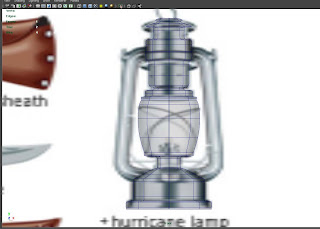For the gun hunt scene I once again had a proxy scene to work from rather than concept art which didnt bother me to much as I could lay things out as I saw fit. I also used the animatic as reference for shots until oddne passed over his cameras to me that he had layed out during his block through as better reference for where to put plants to best optimise space. Here are a few shots with basic lighting that I did so you can see how things started to get roughed out.
The lighting was only very rough, just to show how the larger trees shadows would block areas out and to get a rough idea of how the various plants would fill out the background. The bottom right image for example has bad lighting but it helps show how the bamboo plants frame the hunters silouette nicely.
There were a few plants and trees that had to have there uv's and goemetry touched up form the camp scene and some more plants were added at this stage mainly the bamboo with 5 variations of the textures by Emma Taylor, there was also a few more plants added at this point by Simon Acty. Below shows a few I added in and Emma textured in the following breakdowns. These didn't get fully finished during the camp scene but were added in later once finished.
For the part in the scene when the hunter peers through the bushes at bap sitting under the mushroom tree on his rock, I had to rig up the bamboo plants. I rigging them up with a simple single chain of bones driven by set driven keys in a 2 way rotation. I used this to position the plants in various poses, then deleting the rigs of the ones I didn't need for the opening where the hunter peers through. For where the hunter peers through I split the remaining bamboo's with rigs into two groups so each group would fan out when the hunter moves them with his hand. Below shows a quick demo of the bamboos range of movement in 1 of the 2 axis's.
There was still plenty to be textured and bits and bobs to be modelled in this scene at this stage but time was short and I had to move on to populating the last scene of mine, the missile scene which was the most undecided scene design wise at this point so I had to get on with it. If I had more time to work on this scene I would have liked to add more detail in and more natural features other than plants, like wreckage and dead foliage ect. To round off here are 2 breakdowns of the modelling and layout by me and texturing by Emma Taylor.
Also here is a little lighting test of 1 of the initial gunhunt scene shots after Olly Skillman Wilson got his hands on my scene to play with some lighting. I felt much better once I saw some lighting in the jungle about how I had layed the scene out. It gave it so much more life and a greater sence of space, See below.